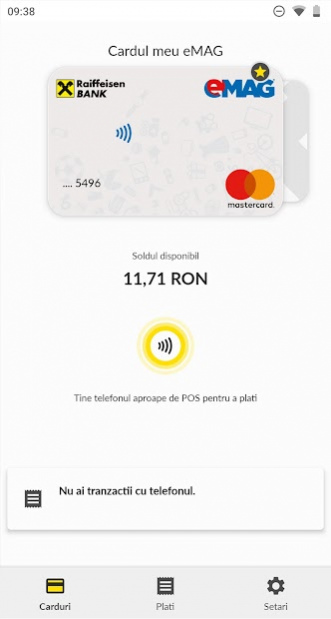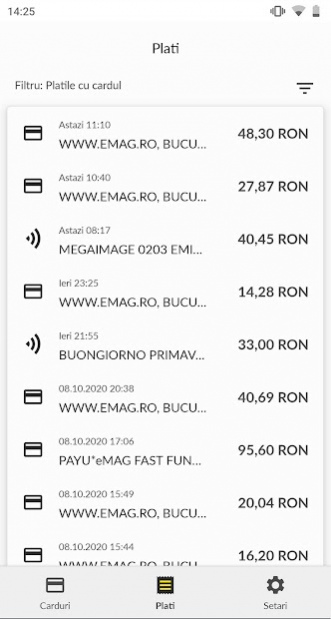RaiPay 3.0.6.6
Free Version
Publisher Description
Pay contactless with your Android phone! With RaiPay you discover an innovative experience for contactless payments with your Raiffeisen Bank cards.
Your benefits
Pay SMART, by phone
Turn on or unlock phone screen, get it close to the POS and pay instantly with RaiPay.
Easily add your Raiffeisen Bank cards
Only at Raiffeisen Bank you can add the card by bringing it close to the back of your Android phone. Instantly the card will appear on RaiPay, via NFC.
Secure Payments
You can choose to authorize all the transactions, regardless the amount, with app password.
Easy confirmation for phone payments
You can choose to use phone fingerprint as app password and authorization method for the payments made via phone.
You can see the balance and transaction history in real time, directly on your phone, in RaiPay.
Card nicknames
You can set a nickname for each card enrolled in RaiPay so you can quickly remember which one to use when making payments.
Interest-free installments
Only at Raiffeisen Bank you pay through RaiPay in interest-free installments at Multishop partner stores, through your credit card enrolled in the app.
Always with you 24/7
You always have the phone with you. From now on you can go shopping with your phone and pay quickly and easily everywhere.
Just as SAFE
RaiPay payments are as secure as card payments.
How do I pay with RaiPay?
The payment with the phone through RaiPay is as simple as a contactless payment with the card:
• up to 100 lei: turn on the phone screen
• over 100 lei: unlock phone and bring it close to the POS. If you put the phone close to POS with the screen locked, you have to unlock it and then bring it close to POS again.
You can change this mode of operation in the Security settings of the app, where you have 3 options: “Standard” (described above), “Extended” – all the transactions higher than 100 lei will be done with app password – or “Strict” – all the transactions, regardless the amount, will be done with app password.
For payment security, RaiPay will ask you from time to time to authorize the payment by entering the application password.
Make sure you have the NFC option enabled when you want to pay by phone.
You can see in the application the list of payments initiated with RaiPay.
The permission required when installing the application “access to "telephone calls" is needed for the operation of RaiPay to create a secure RaiPay profile between the phone, the SIM series and the bank's systems. If you change the SIM, the application will ask you to configure it again.
What do you need to use RaiPay?
RaiPay can be used by Raiffeisen Bank customers who have contactless debit or credit card, Visa / MasterCard.
To install the application:
• phone with Android operating system, minimum version 5.0
• the application does not work on rooted phones
• the phone must be secured with a screen lock method (PIN, fingerprint, etc.).
For phone payments:
• NFC (Near Field Communication) active on your phone and the app set up as default payment app on the phone
The application is available in English and Romanian.
• Please see Frequently Asked Questions here (pdf, romanian language only): http://bit.ly/RaiPayFAQ
• For support please email raipay@raiffeisen.ro or call *2000 or 0040 21 3063002.
About RaiPay
RaiPay is a free app for Android published in the Accounting & Finance list of apps, part of Business.
The company that develops RaiPay is Raiffeisen Bank Romania. The latest version released by its developer is 3.0.6.6. This app was rated by 1 users of our site and has an average rating of 5.0.
To install RaiPay on your Android device, just click the green Continue To App button above to start the installation process. The app is listed on our website since 2021-08-23 and was downloaded 117 times. We have already checked if the download link is safe, however for your own protection we recommend that you scan the downloaded app with your antivirus. Your antivirus may detect the RaiPay as malware as malware if the download link to ro.raiffeisen.mobilepay is broken.
How to install RaiPay on your Android device:
- Click on the Continue To App button on our website. This will redirect you to Google Play.
- Once the RaiPay is shown in the Google Play listing of your Android device, you can start its download and installation. Tap on the Install button located below the search bar and to the right of the app icon.
- A pop-up window with the permissions required by RaiPay will be shown. Click on Accept to continue the process.
- RaiPay will be downloaded onto your device, displaying a progress. Once the download completes, the installation will start and you'll get a notification after the installation is finished.